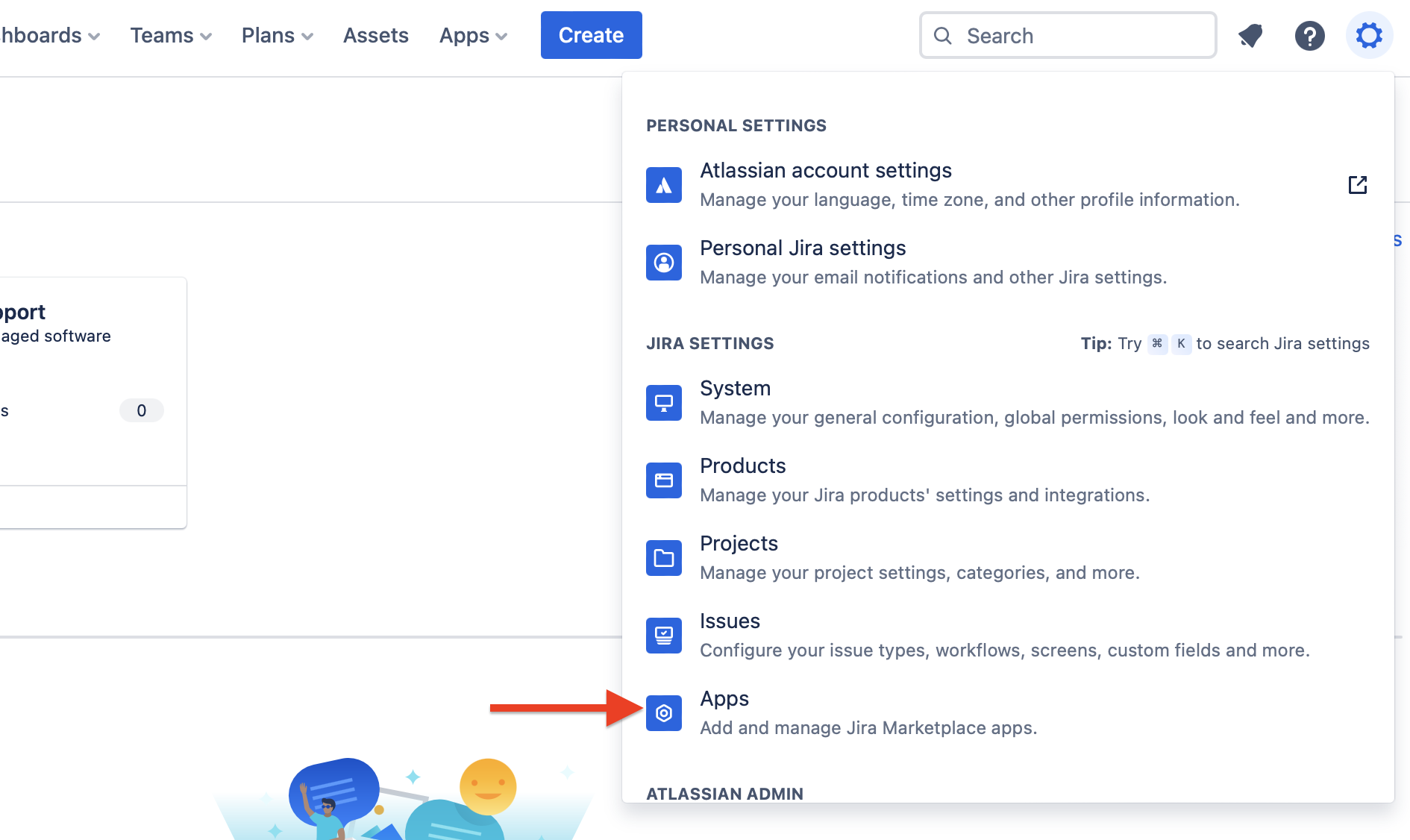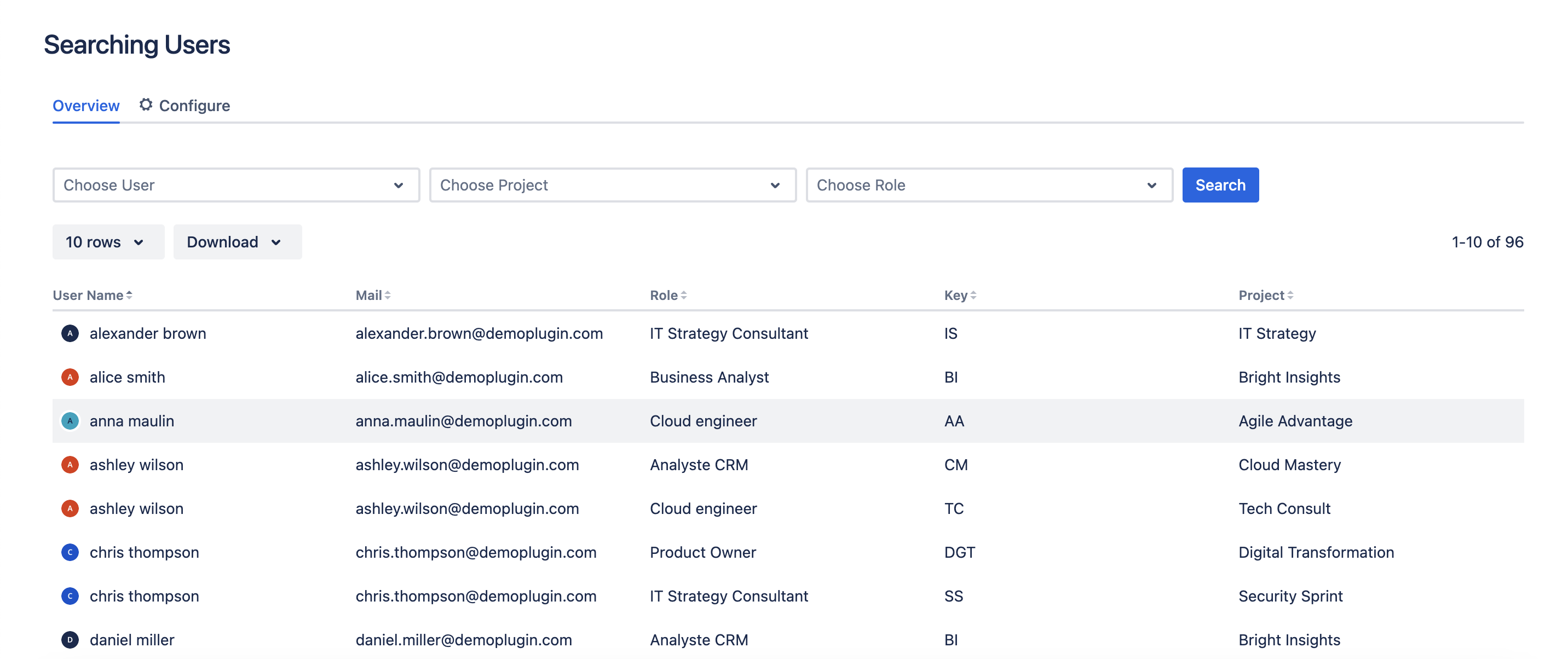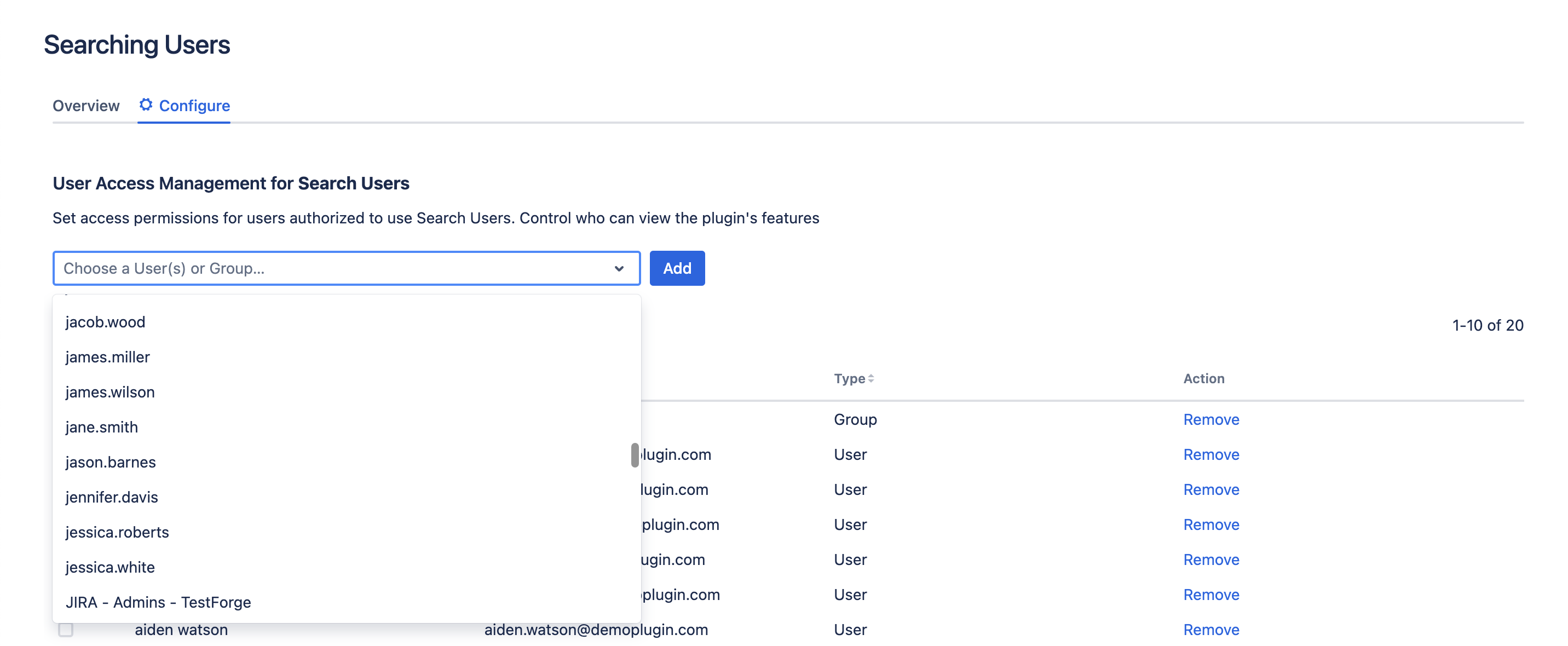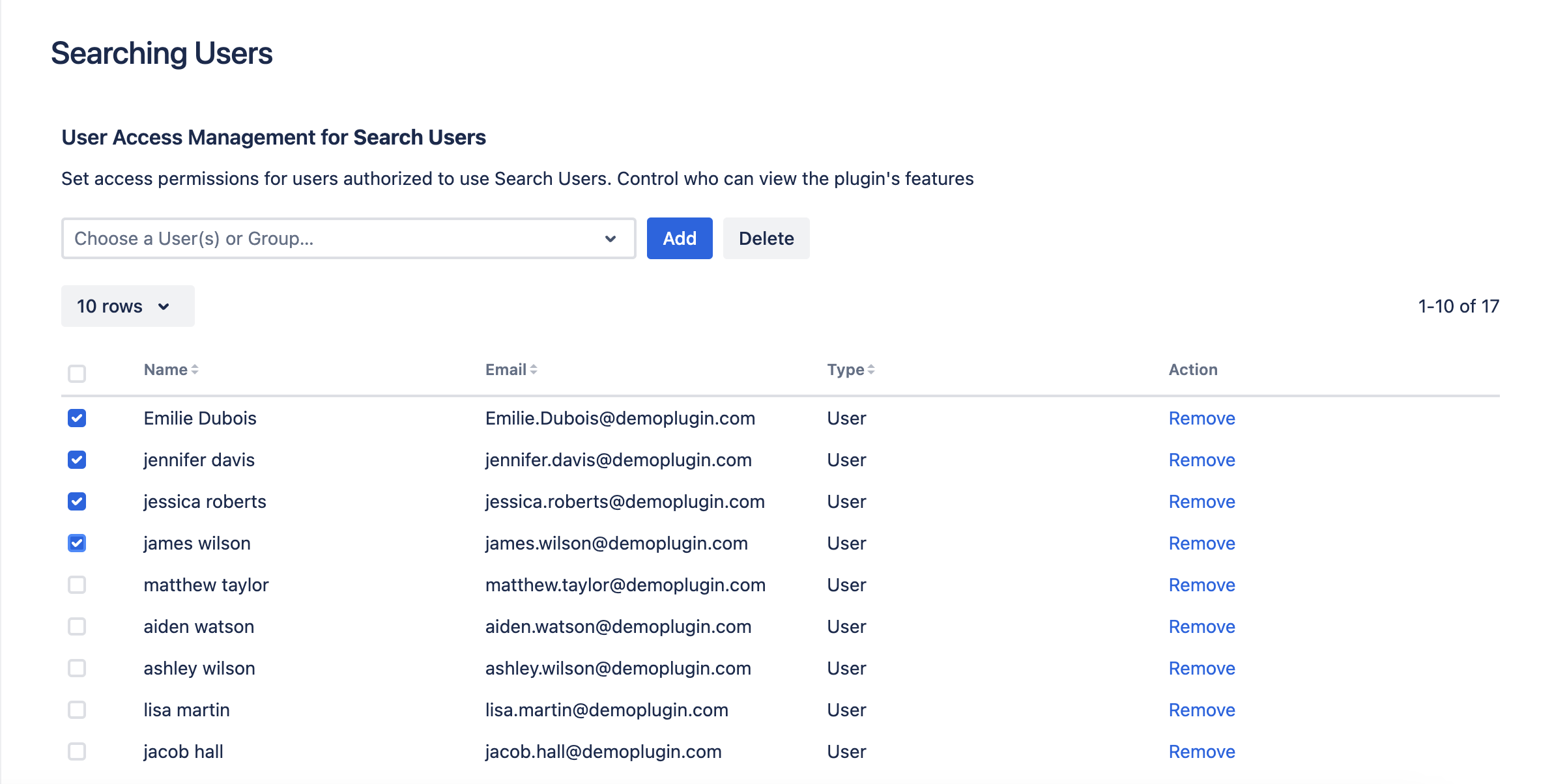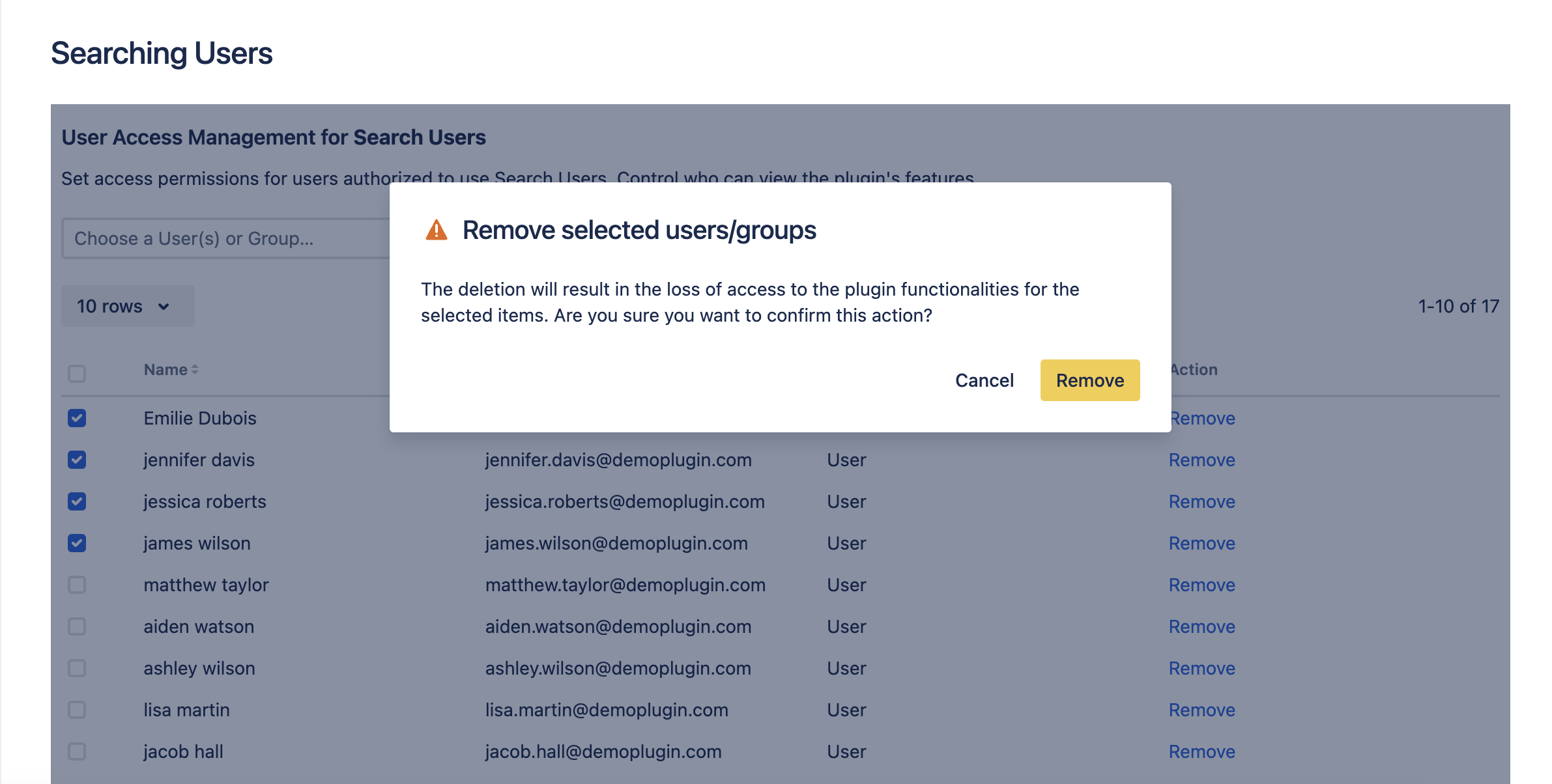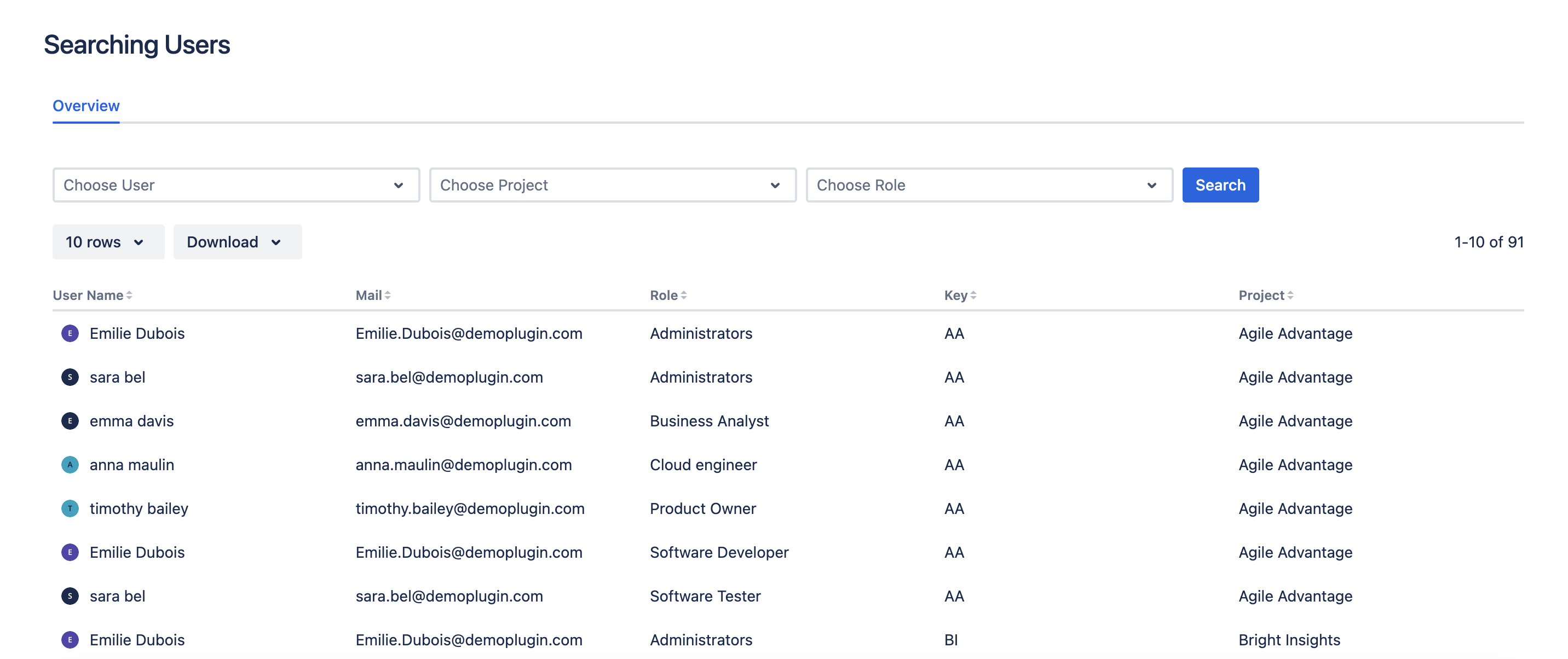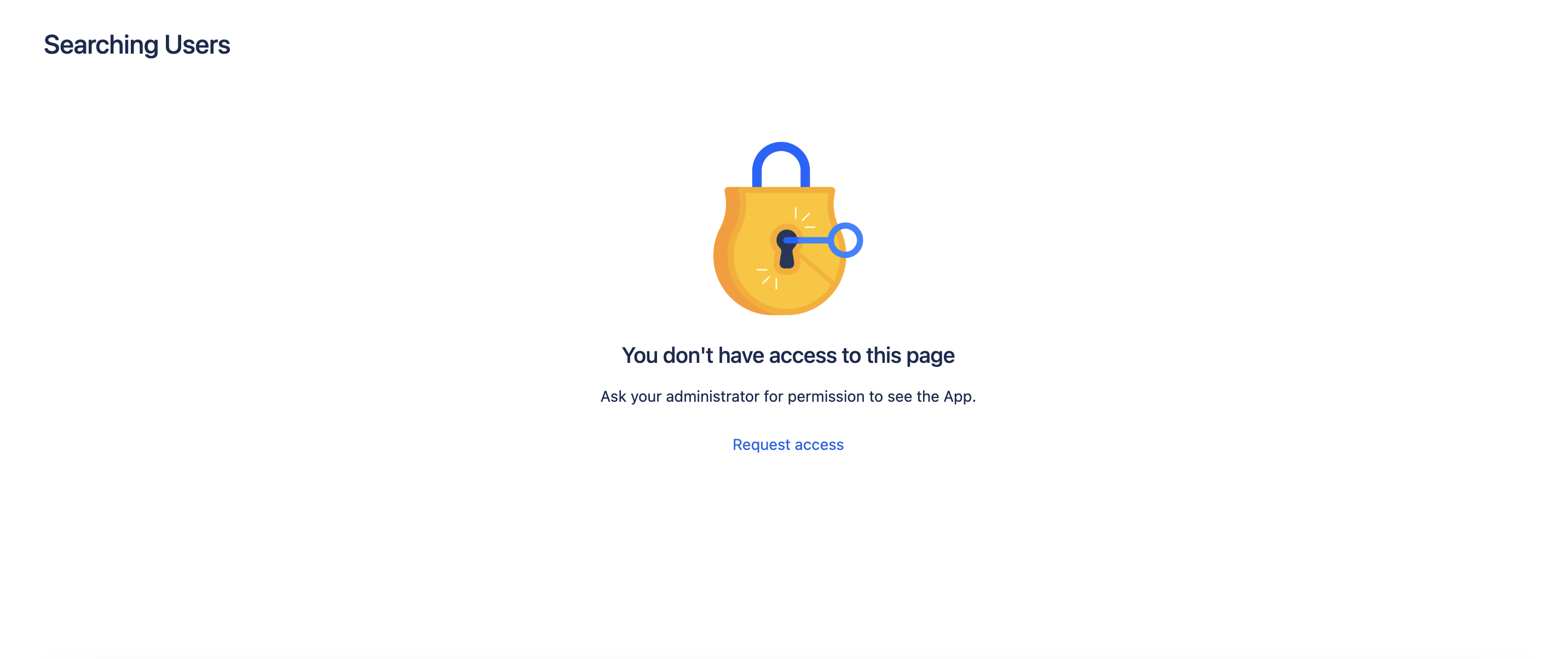Search Users for Jira Documentation
table of contents
1. Admin Section
1.1 Search Users Role
All administrators are allowed to have access to the user search functionality.
To access search functionality
1.2 Configure UserAccess
- 1. Click on ‘Configure’
- 2.1 Select one or more users / groups to give them acces to App functionality.
- 2.1 You can remove element or multiple element from table .
- 2.1 Confirmation before delete access.
2. User Section
2.1 Search Users Role
Only users addes by administrators are allowed to have access to the users search functionality.
To access search functionality for users
- 1. Click on ‘Apps’ and ‘Searching Users’ Tab
- 1.1 User with acces to App functionality.
- 1.2 User without acces to App functionality.